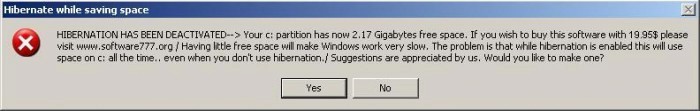Publisher description
While you have hibernation enabled Windows creates big files that occupy your disk space on c: without any reason. Having more free space on the drive where Windows is installed means that Windows will run better. The software will disable hibernation when it is not necessary. It will do everything automatically.
Related Programs

Where Is My Space?! Disk Space Analyzer 2.0.272
View directory tree with the size information

Disk Space Fan 2.2.7.820
Manage disk space usage with art

Disk Space Magic 1.0
Spot clogging files fast to free disk space

Disk Space Inspector 3.9.3
Powerful disk space usage analysis toolbox

ShowSize Disk Space Analyzer 5.1
Manage disk space on huge drives easily.